In order to download an image you need to have a direct link to the media content from one of the supported platforms and follow these simple steps:
- Enter the URL with the image you want to download into the search bar.
- Choose whether you want to download either an image or the whole gallery (if available) by choosing the corresponding tabs, namely “Image” or “Gallery”.
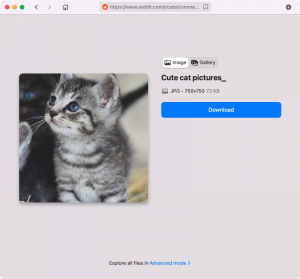
- Click the “Download” button.
Note: VideoDuke can download images from any public account only. If the account is private and you are not subscribed to the account you won’t be able to download images.